Welcome to YFC Post-Production!
It’s best if you have an iPad or iPhone for editing in order iMovie Mobile. Now you’ll learn all things film editing and publishing. Download the lesson guide to follow along with the session.
3.1 Post-Production Introduction
The ins-and-outs of video editing & publishing.
Now, think!
How comfortable do you feel with editing? Do you have the right tools to make it happen?
About how long will your final film be (in minutes)?
Do you have all of the shots you need? Is anything missing? If so, write it down, and record it before you edit more.
3.2 Editing Essentials
Editors, assemble!
Practice
Start a new iMovie project.
Import a few clips.
Arrange video and audio clips in a scene.
3.3 Titles & Visual Effects
Add some visual flare to your film.
Now, think!
Where does your film need titles or other visual effects?
3.4 Soundtracks & Audio Editing
Make your movie sound great!
Now, think!
For which scenes in your film do you want to add music?
What kind of music is needed for these scenes? Example: serious, silly, or sad.
3.5 Credits, Citing Sources & Permissions
Show thanks to all those who help your movie.
Reference
List everybody who worked on your film (behind-the-scenes, or actors).
Go back to your initial research and script. List out your research sources.
Did you use photos or video clips from an outside source? List the media and their authors.
3.6 Publishing, Privacy & Digital Citizenship
Share with care when you’re online.
Now, think!
Who do you want to see your finished film?
If planning to share online, which websites or apps do you want to use to publish your movie?
Work with your parents or teachers to determine the best way for you to share your movie with audiences. Make a plan together about your movie.